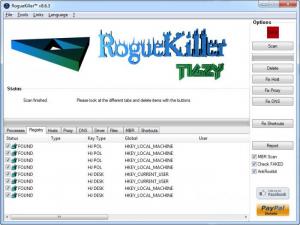RogueKiller
13.3.2
Size: 28.52 MB
Downloads: 5998
Platform: Windows (All Versions)
Malicious programs come in various forms. They can have all sorts of effects on your computer and none of them are good. If you wish to harden your anti-malware defenses, you should try RogueKiller. It can identify numerous forms of malware, based on behavior patterns, signatures and other criteria. The software will show you malicious processes and services on your computer, suspicious auto-start entries and more. Once it identifies these items, you will be able to remove them with just a few clicks.
RogueKiller is offered free of charge, but you can make a donation if you want to support the project. It comes in various languages and it works on all popular Windows versions. You don't have to go through an installation process before using the software. It is sufficient to download its 894 KB executable and run it.
It takes a single click to start scanning for malicious processes, faked items, rootkits and many other forms of malware. If the software finds any suspicious items, it will list them on several tabs, in the lower region of the user interface. All items are targeted by default, but you can select or deselect them individually. Once you make your selection, you may click a series of buttons, located on the right side of the window, to delete suspicious files or registry entries, kill malicious processes and fix host, proxy or DNS issues.
It is also possible to restore shortcuts or files that were hidden by Fake HDD rogues. All you have to do is click one of the buttons located on the left side of the interface and the application will take care of the rest. You can also generate reports and launch a few web links, for tutorials and other useful information.
Pros
RogueKiller can protect your computer against malware. It can identify suspicious programs, based on their behavior and signatures. The software is free, it doesn't need to be installed and it will not interfere with other antivirus programs.
Cons
The software may occasionally detect false positives. Besides that, inexperienced users may have difficulties interpreting the scan results. If you need extra protection for your computer, RogueKiller will meet your demands, with its fast and effective scanning features.
RogueKiller
13.3.2
Download
RogueKiller Awards

RogueKiller Editor’s Review Rating
RogueKiller has been reviewed by Frederick Barton on 24 Jul 2013. Based on the user interface, features and complexity, Findmysoft has rated RogueKiller 5 out of 5 stars, naming it Essential